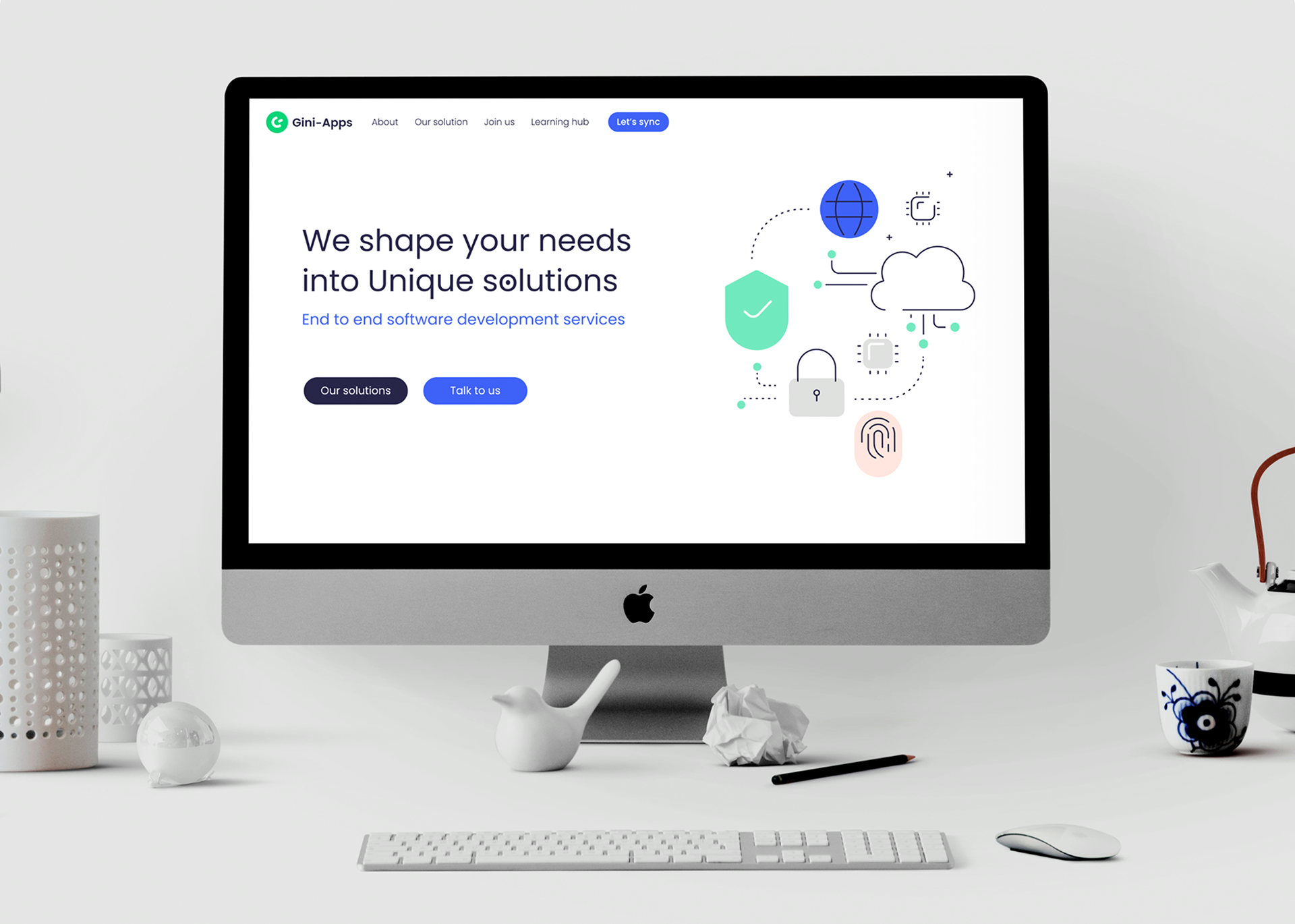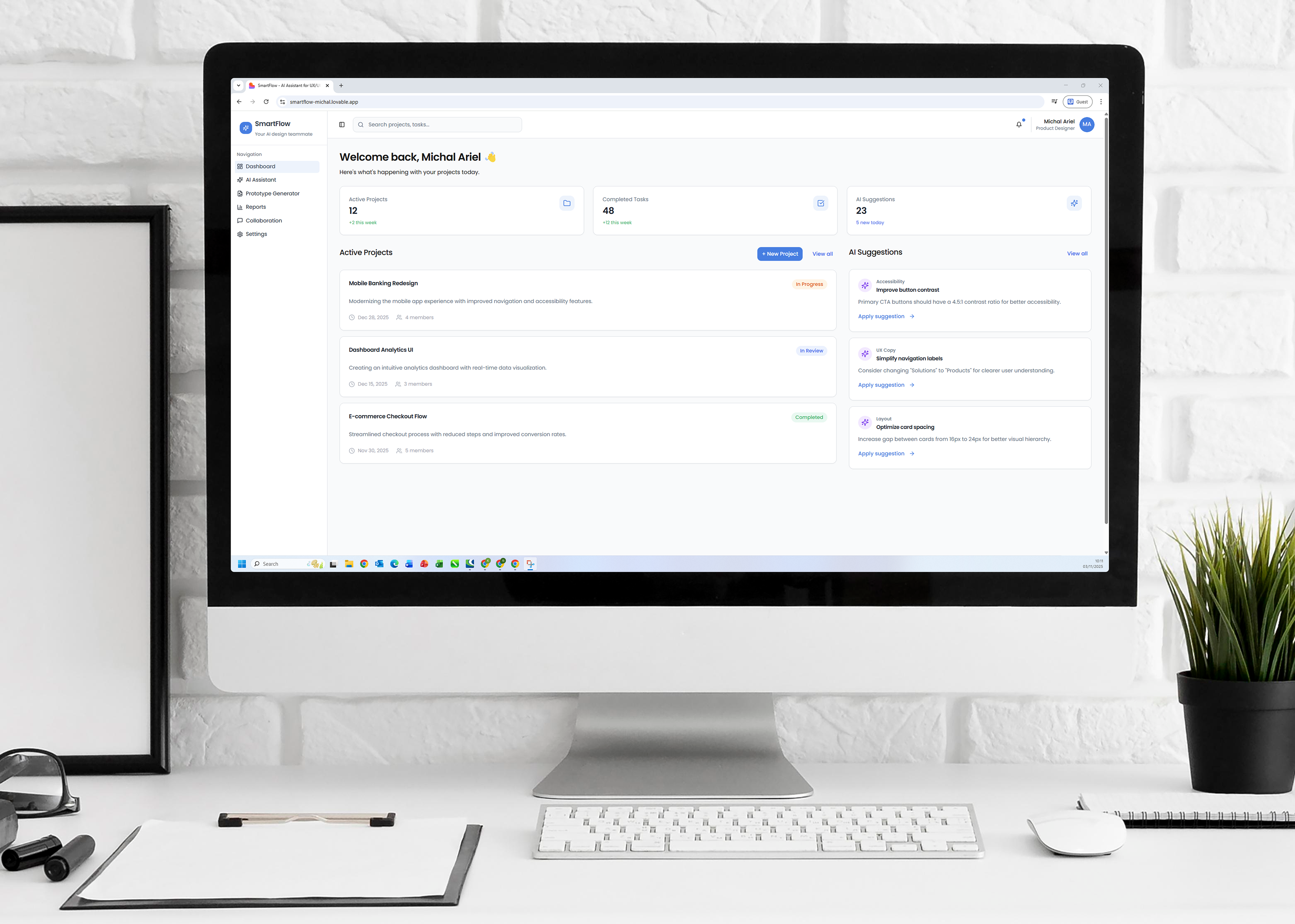Sphere Eco-System App
Client: Magen
Collaboration with: Adi Weiss
User Experience | User Interface
Overview
Sphere is an intelligent solar pool heating management app that gives pool owners complete control over their water temperature. By integrating seamlessly with solar heat collectors, it maximizes energy efficiency, offering a cost-free and eco-friendly heating solution. With smart automation and real-time monitoring, Sphere ensures optimal comfort without the hassle, making pool heating effortless and sustainable.
Main Goal
To provide pool owners with smart and efficient control over water heating using solar energy, maximizing energy savings and making the process automated, eco-friendly, and effortless.
The Problem
Pool owners want to maintain a comfortable water temperature without dealing with high heating costs or the complexity of managing the system. Heating with electricity or gas is expensive and non-eco-friendly, while manual solar systems require constant monitoring and adjustments, making the process complicated and inconvenient.
The Solution
We designed an intuitive user experience that allows pool owners to easily manage water heating and set automatic cleaning schedules. The Sphere interface provides real-time data, controls water temperature, and optimizes solar energy usage—all through a simple, clear, and user-friendly design.
User Persona
Users Flow
Wireframe
Design
The app design focuses on simplicity and ease of use, with shades of blue and a gradient that provide a sense of calm and reliability.
The design is clean and minimalist, with icons that match the text, helping users easily understand the functions intuitively. The combination of visual design and simplicity creates a professional and modern user experience.
Splash & Walkthough
Choose user type
Create account, Login & Your profile
Main screen & Notifications
The main screen displays the current water temperature, and the user can adjust it to the desired temperature using an intuitive temperature dial. Once the dial reaches the desired temperature, the app shows a notification that the pool is ready. The interface is clear and accessible, providing a smooth and efficient user experience.
Settings & Cleaning Schedule
The "Cleaning Schedule" screen allows the user to select specific days and times for the pool's automatic cleaning. This ensures easy and efficient pool maintenance, giving the user the ability to set a cleaning schedule. The interface is simple and user-friendly, allowing the user to configure the schedule quickly and easily.
Temperature and Power
The "Temperature and Power" screen lets users switch between Celsius and Fahrenheit, displaying roof temperature, dollar return temperature, and pool temperature. When in Fahrenheit, users can also choose power units in BTU or KW.
Advanced configuration
The "Advanced Configuration" screen allows experienced users to control advanced settings of the heating system, including pump schedules, solar heating control, nocturnal cooling, and freeze protection. The alert notifies the user if they are inexperienced and ensures they are certain about proceeding with the settings.