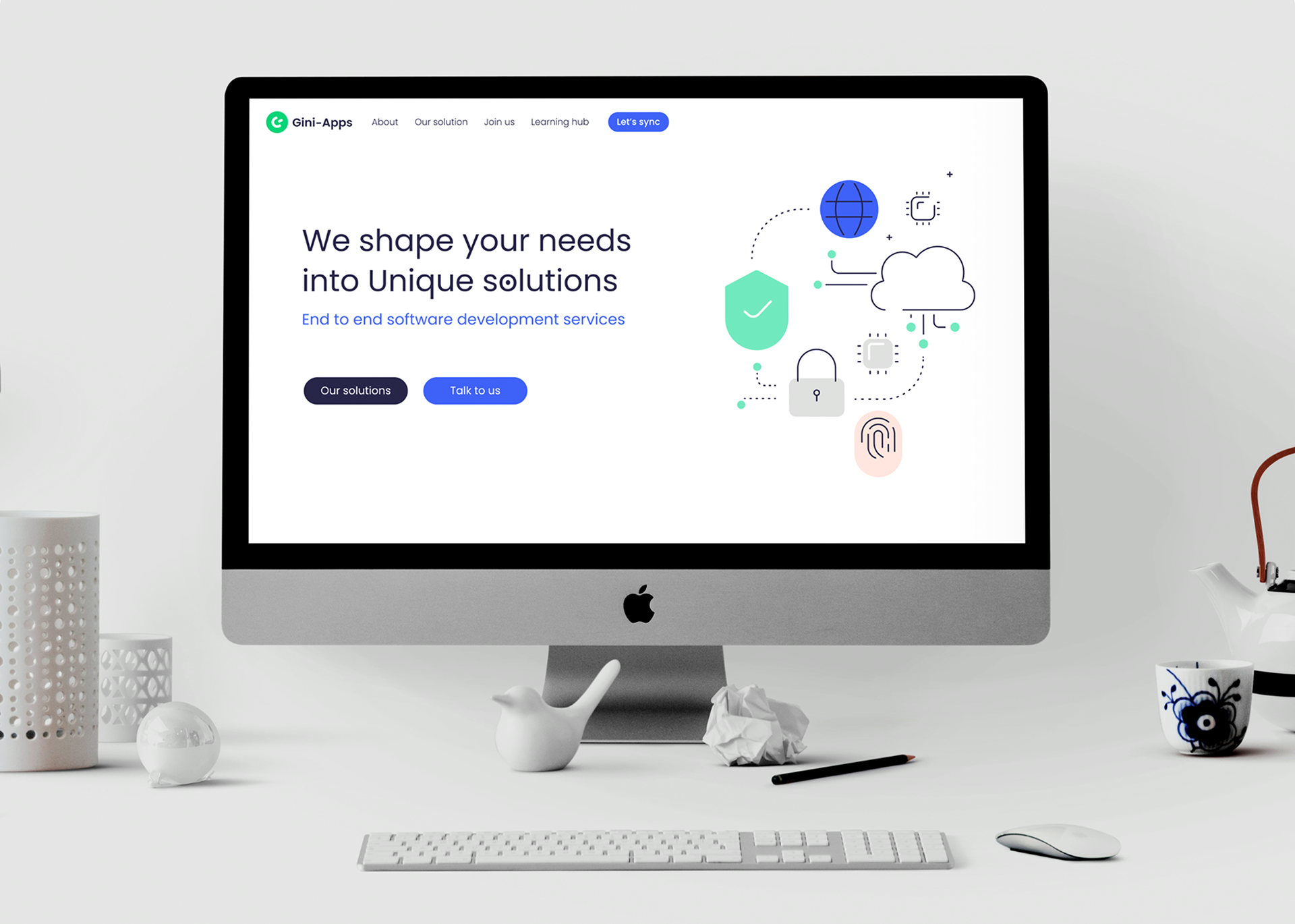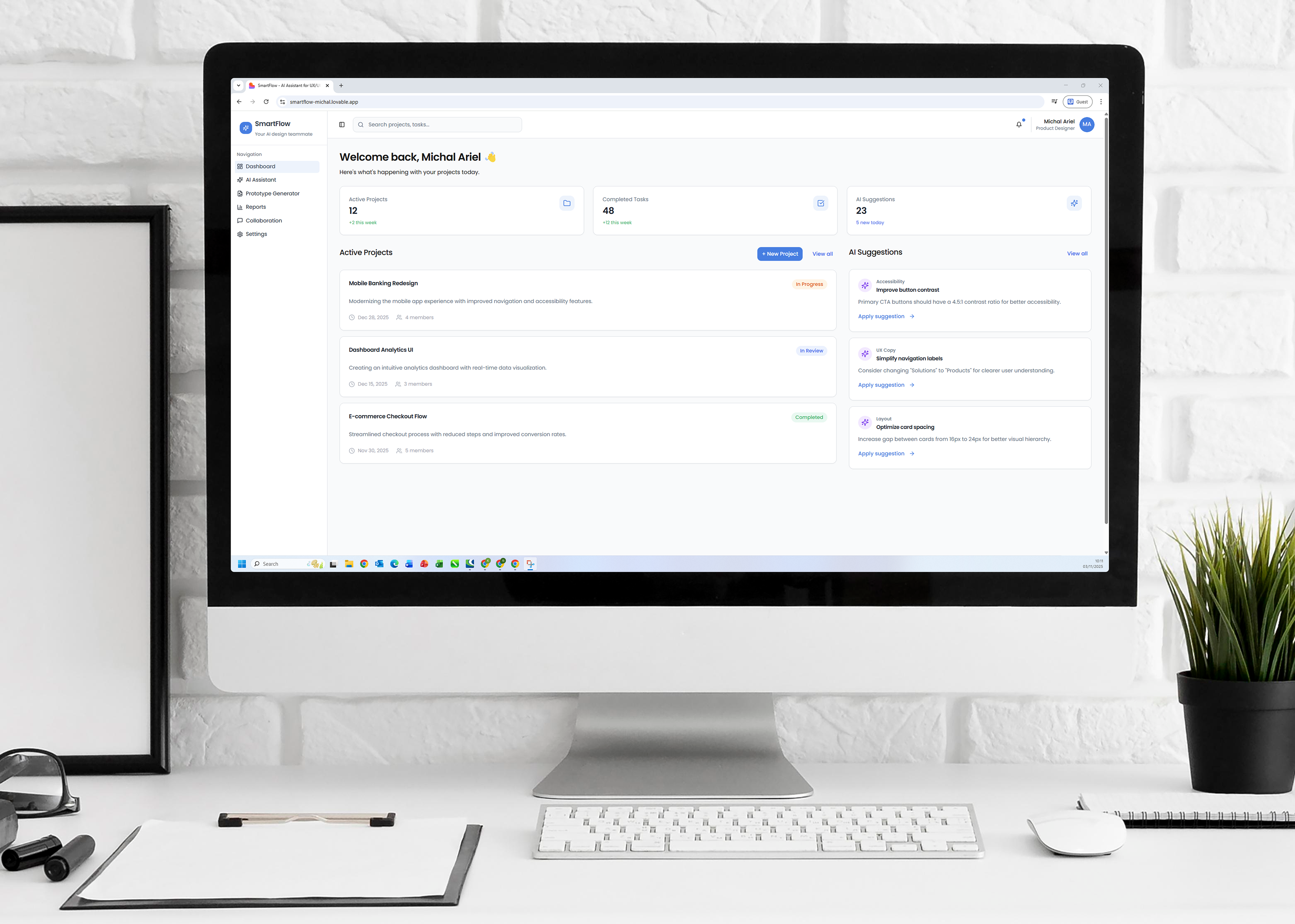Smart Finance Dashboard & App
Client: Mimon-Call
Collaboration with: Adi Weiss
User Experience | User Interface | Product Design
Overview
Mimoon Call is a company specializing in credit, financing, and mortgage solutions. As part of my work at Gini-Apps, I designed both monitor screens for the company's call center and a mobile app to enhance communication and efficiency. The monitor screens provide real-time data, targets, and updates for call center employees, while the mobile app offers seamless client interaction through an integrated chat.
Main Goal
To improve workflow efficiency in the call center by replacing manual whiteboard tracking with a digital dashboard and enhancing customer accessibility through a mobile app.
The Problem
The call center employees relied on handwritten whiteboard charts to track performance metrics, goals, and real-time call data. This method was inefficient, difficult to update, and lacked accessibility for remote tracking. Additionally, customer interactions lacked a streamlined communication system.
The Solution
We transformed the outdated whiteboard system into a real-time digital dashboard displayed on monitors, ensuring live updates, improved readability, and seamless tracking of key metrics. The mobile app was designed with a built-in chat to enhance direct communication between customers and agents, improving accessibility and service quality.
Design: Before & After
Monitor for Goals – Improving Tracking
The screen displays real-time data for the call center and improves manual tracking.
Top section – Overview:
clients, calls, allocations, submissions, rejections, pending, and approvals.
clients, calls, allocations, submissions, rejections, pending, and approvals.
Employee table – Displays employee performance:
clients handled, calls (including unanswered), allocations, requests (approved/denied), required fixes, and pending calls.
clients handled, calls (including unanswered), allocations, requests (approved/denied), required fixes, and pending calls.
After
Moving from manual tracking to digital & Additional Features
Added dropdown menu for more detailed views: Active calls, Messages, Employee targets, Daily summary
Employee Targets Monitor – Improving Existing Tracking
The system relied on a whiteboard to track employee targets and rewards, which required manual updates and was less efficient in managing performance.
After
Moving from manual tracking to digital & Additional Features
The screen was upgraded to a digital display, showing:
Employee targets, Rewards employees receive upon meeting their targets, Ranking of employees by 1st, 2nd, and 3rd place. Additionally, a popup was added to immediately display the winners, enhancing motivation and visibility.
This digital system enables better tracking, higher visibility, and improved employee engagemen
Daily Summary Monitor
The system used a computerized design to track daily data, which was less efficient and lacked real-time updates.
After
The design was upgraded to a new digital system, displaying: Clients, Submissions, Target, Daily approvals, Monthly approvals, Percentage of target.
This transition allows for a clearer, more efficient presentation with the ability to update in real-time.
Notifications Monitors
Web Flow
Efficient Customer Management
Customer Overview
View new and in-progress customers with message alerts.
View new and in-progress customers with message alerts.
Integrated Chat
Manage conversations from the left-side chat panel.
Manage conversations from the left-side chat panel.
Status Chips
Mark calls as answered, unanswered, or completed.
Mark calls as answered, unanswered, or completed.
A streamlined system for better tracking and communication.
Log in
Main Screen
Meetings Screen
Popup Appearance – Client Available for Call
Mobile Flow
Mobile Adaptation – Seamless Experience on Any Device
The same process is optimized for mobile, ensuring a clear, intuitive interface with:
Customer overview, Integrated chat and Status chips for tracking call progress