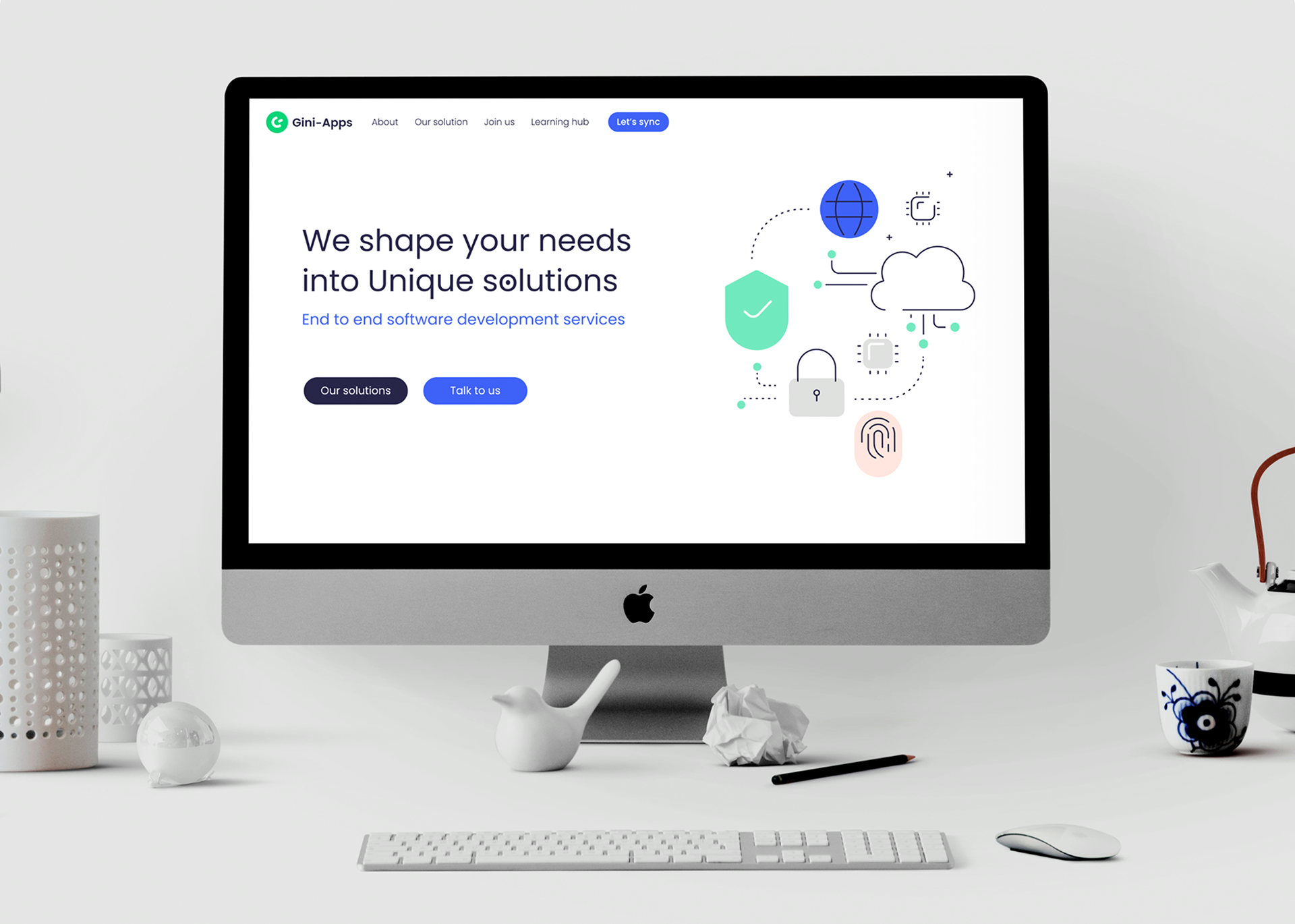Culinara.
User Experience | User Interface | Managment system | Product Design
Collaboration with: Illona Ilazarov
Collaboration with: Illona Ilazarov
Overview
The Restaurant Management System (RMS) is designed to provide tailored solutions for efficiently managing various types of businesses in the food and hospitality sectors. The primary goal of the project is to offer modular tools for inventory management, order handling, employee tracking, financial reporting, and daily operational workflows.
Main Goal
To provide a single, adaptable system that meets the diverse needs of every segment in the food industry,
enhancing operational efficiency, data analysis, and scalability potential.
The Problem
Managing restaurants comes with many challenges due to complex simultaneous operations.
Key issues include:
Inventory Tracking - Managing supplies accurately to prevent shortages or waste.
Order Managemen - Handling multi-channel orders efficiently.
Financial Reporting - Generating reports for financial planning.
Digital Integration – Ensuring seamless operation with delivery apps and online tools.
Customer Experience – Enhancing personalization, especially in luxury dining
The Solution
A Restaurant Management System (RMS) streamlines operations with:
Centralized Dashboard – Manages all tasks in one place.
Smart Inventory – Prevents shortages and errors.
Seamless Integration – Syncs with online orders and delivery.
Analytics – Tracks performance, profitability, and trends.
User Research
A survey on restaurant management revealed a mix of old methods and modern systems, with challenges in integration and usability. The findings shaped our vision for a new POS system to improve workflows for both staff and management.
The survey highlighted key challenges and preferences in restaurant management, from usability to efficiency. These insights helped identify gaps in existing solutions, guiding the design and development of Culinara, our POS system tailored to address industry pain points.
User Persona
Competitive Analyst
User Flow - Costumer
Wireframe
The user experience (UX) in Culinara is designed to ensure an intuitive and efficient experience. The interface is simple and accessible, allowing users quick access to essential tools and information without wasting time. The design is based on in-depth research of user needs, providing clear and focused navigation that simplifies daily tasks.
Design
We chose to design Culinara with colors that evoke associations with the world of food and hospitality. The red conveys energy and appetite, the dark blue adds credibility and stability, and the light shades maintain an accessible and readable interface. Status indicators in green and yellow highlight availability and alerts, creating a smooth and intuitive management experience.
Sign up & Log in
Dashboard - Main Screen
The Culinara dashboard offers a real-time overview of restaurant operations, ensuring efficient management. Users can track peak hours, wait times, alerts, servers, table statuses, recent orders, and financial insights—all in a clear, intuitive interface for quick decision-making.
Restaurant map
The restaurant floor map screen displays real-time waiter assignments, wait times, and order statuses, enabling fast and efficient service management.
Alert
If a table has been waiting for too long, an alert is triggered, showing the table’s wait time and the assigned waiter’s name, ensuring quick attention and action.
View order details
When clicking on the table number, the table's order details and the order status are displayed.
View all order details
The full orders screen allows users to view all orders and filter them by status.
Inventory
The inventory screen displays the status of dishes with their category name and price. It allows for quick ordering and also shows the availability of products.
Alert
The alert on the inventory screen appears when there is not enough data to generate a report. It notifies the user to adjust the filter options in order to generate the report properly.